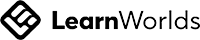Understanding Canon Digital Photo Professional
For Windows & Mac users
Write your awesome label here.
Get the full course now!
Buy the full Understanding Canon Digital Photo Professional course and get 12 hours of video tutorials to watch and learn at your leisure – only £79 for lifetime access
Why this Post-production Course?
-
20 in-depth lessons
-
12+ hours of video
-
Comparison images
-
Bonus learning materials
-
100% Canon content
-
Suitable for Windows & Mac users
Learn What's Important
Focuses on what is important. Learn the key principles of post-production and how to structure your workflow. The course develops then consolidates your knowledge, building your post-production skills as you go.
Learn By Example
You'll get a combination of voiceover, tutor on-camera and streamed program-based content so you can see how to navigate round the controls and menus of the software. Watch how each adjustment changes the image on-screen.
Course Lessons
When I first started using DPP, I found some Canon USA short videos on YouTube that put me on the right track but I longed for something more substantial. This course is substantial and thorough and has made me stop and think about things in more detail. Although there are some tools/processes that I will deliberately not use, it is interesting to hear about them and how other people approach things. I have learned a lot from the course and Nina and the team have produced a well structured, easy to follow course that will help anyone to improve their post production skills.
TREVOR B.
Meet YOUR Tutor
Nina Bailey
A true Canonite, Nina has only ever used Canon camera gear. After working for Canon in the 1990s, she struck out on her own to set up a photography training business for amateur and enthusiast in 2000.
An experienced tutor, she's the founder of EOS Academy where she directs the training programme, and she's also Technical Editor of EOS magazine, the original Canon magazine for EOS enthusiast photographers.
Whatever you want to know about your Canon EOS camera and your photography, Nina knows. She's used almost every EOS camera there is and loves all the nitty gritty techy 'how it works' stuff. But her real skill is in putting this across in a straightforward, jargon-free way so you can learn when to use your camera's features and how to make the most of your camera.
An experienced tutor, she's the founder of EOS Academy where she directs the training programme, and she's also Technical Editor of EOS magazine, the original Canon magazine for EOS enthusiast photographers.
Whatever you want to know about your Canon EOS camera and your photography, Nina knows. She's used almost every EOS camera there is and loves all the nitty gritty techy 'how it works' stuff. But her real skill is in putting this across in a straightforward, jargon-free way so you can learn when to use your camera's features and how to make the most of your camera.
Patrick Jones - Course author